Earlier today we released a cool new feature for our Members. You can now view breakdowns of the other Mavens in your personal network and perform detailed searches of your network to find out who, what, and where your contacts are. This information is located in the right column on your “Network” page. Here’s a partial snapshot of our CEO Wyatt Nordstrom’s Network statistics:

As you can see, Wyatt is connected to 579 other Mavens, of whom 550 were people he personally invited to join Maven (he is a Founder, after all…). People in his network have received over 700 invitations to consult from Maven Clients. A plurality of his connections work in the Services sector, but he also has several connections in Technology, Healthcare, and Financial Services. His biggest concentration of connections work in the “Education & Training Services” industry, which includes grade schools, colleges, and universities- apparently Wyatt knows a lot of teachers and professors! Wyatt can click on any of the numbers displayed in the lists to view the profiles of just those connections who fit in that particular category.
In addition, Wyatt can perform detailed searches of his contacts to find specific types of people with whom he is connected, as well as specific individuals. Finally, there are several more categories displayed further down the page, including Job Title, University, Degree, Professional Certifications and Licenses, and Geography.
This feature is now available to all Mavens. Of course, you have to have other connections in Maven in order to use it! The best way to build your Maven network is to use the Invite & Earn or Network tabs to invite others to join Maven and to connect with other people you know who are already Mavens.
Related Post
Categories
Recent Articles

Unlock Workforce Potential with Open Talent Networks | Boost Efficiency & Innovation

Has the world of consulting changed forever?

Internal talent marketplace

Experts on demand
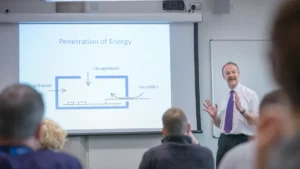
The Art of Cultivating Wisdom: Unveiling the Power of Expert Advisor Networks

