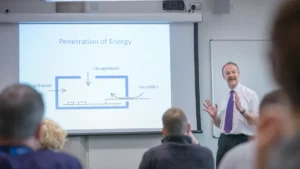Last week we pointed out Maven’s resume upload feature, noting that it is by far the fastest way to add rich, searchable content to your Maven profile. Of course, some resumes work better than others in an automated system like Maven. Many companies today- particularly those in the recruiting space, such as LinkedIn, monster.com, etc.- utilize similar resume uploaders. And anyone who uses a resume uploader tell you that computers like some resumes better than others. Most of the time the upload results are quite good- the system figures out where to put all the data and accurately maps the critical elements like employers, dates, and schools.
And then sometimes it doesn’t.
How can you avoid a bad upload? Here are a few quick tips for optimizing your resume for uploading to automated systems. Note that these tips are not Maven-specific; you should follow them for any resume that you intend to distribute electronically.
- MS Word rules– While resume uploaders can handle a variety of document formats effectively, most of them are optimized for Microsoft Word. And the old .doc format, not the newfangled .docx at that. You’re welcome to fire away with a PDF, and you’ll probably get pretty good results, but your best bet is to use .doc for automated systems like Maven.
- Plain is good; Fancy is Bad– Drop the headers, footers, and page numbers, and DO NOT under any circumstances include graphics or other images in your resume. Human beings generally like seeing this. Computers hate it. Also, avoid document templates, particularly those that include fields. Convert your resume document to plain text, make sure it is clear, and then save it as .doc before uploading. This should eliminate all of your fancy-schmancy formatting that will cause the resume uploader to choke.
- Consistency is King– Do not mix font sizes or styles, and NEVER use E X P A N D E D F O R M A T S. Choke-a-saurus. Also, keep similar data in similar order. If you current job is listed as [fusion_builder_container hundred_percent=”yes” overflow=”visible”][fusion_builder_row][fusion_builder_column type=”1_1″ background_position=”left top” background_color=”” border_size=”” border_color=”” border_style=”solid” spacing=”yes” background_image=”” background_repeat=”no-repeat” padding=”” margin_top=”0px” margin_bottom=”0px” class=”” id=”” animation_type=”” animation_speed=”0.3″ animation_direction=”left” hide_on_mobile=”no” center_content=”no” min_height=”none”][Dates] [Position Title] [Company] [Location] [Description], the ALL subsequent position listings should follow exactly the same convention.
- Capitalization Matters– Use it for section headers (EXPERIENCE), avoid it for everything else.
- Contact Info First– Your name and contact info only needs to show up in one place on your resume: at the top. Write your contact info like you would write it on an envelope to be mailed, i.e. on multiple lines. If you put it all on one line, choking will ensue.
- No Tables, Columns, or Charts– Not to belabor the point (see #2 above) but this counts as fancy formatting. Don’t do it, especially in the Employment or Education sections of your resume. Instead, try using tabs to group related content together.
- Write Company Names Correctly– Ok, so this should seem obvious, but you should always write company names exactly as your employer would in a legal document. For example, if you work for Intel, write “Intel Corporation.” If you work for IBM, write “International Business Machines Corp”; Procter & Gamble would be “Procter & Gamble, Inc.” The uploader looks for words like “Corporation” and abbreviations like “Inc.” and “Corp.” to identify companies, so in addition to be proper, you will help the automated system to better interpret your resume.
- Blank Lines Are Your Friend… And Your Enemy– Use them to separate sections, different jobs, and so on. Avoid them within paragraphs or sections. Many times resume uploaders will interpret blank lines as separation points between different jobs, so list all of the details for a single job without any line breaks, and then add a single space after each job (before the next job) to help the system understand that these are two separate entries.
- Start Date – End Date (or “Present”)– Always include dates for your job in Month Year format with the start and end dates separated by a hyphen: Jan 2002 – Apr 2007. If it’s your current job, use the word “Present” for the end date: Feb 2008 – Present. Don’t omit the “Present”; Feb 2008 – is WRONG.
- Nesting is for Birds– Did you hold two separate positions with the same company consecutively? Great, give each position a COMPLETE SEPARATE LISTING in your resume, with all data related to the company at the head of each listing. In other words, treat it as two separate jobs. Don’t do something like “ABC Corp. Feb 2002 – Feb 2004 Marketing Manager Mar 2004 – Jun 2006 Marketing Director.” Instead, after the Marketing Manager details add a blank line (see #8 above) and then create a separate entry with “ABC Corp. Mar 2004 – Jun 2006 Marketing Director.”
- No References or Testimonials– Frankly, we consider this “garbage” data. It is irrelevant, adds nothing to your Maven profile, and may even cause confusion. Leave it out of your resume.
Follow these tips to optimize your resume for online use.[/fusion_builder_column][/fusion_builder_row][/fusion_builder_container]
Related Post
Categories
Recent Articles

Expert Interviews: The Secret Weapon for Winning Product Strategy

Unlock Workforce Potential with Open Talent Networks | Boost Efficiency & Innovation

Has the world of consulting changed forever?

Internal talent marketplace

Experts on demand