![]()
With Maven’s latest release you can now customize your experience to ensure that you receive the right “flow” of email from our system to meet your personal preferences.
You can choose to receive “real-time” notifications of activity related to your account, periodic email digests, or turn off system-generated messages altogether. By default our system sends most messages, including invitations to consult, connection requests, and responses to your invitations immediately so you are always fully up-to-date; however, you can opt to reduce or even eliminate these messages if you prefer.
To adjust your Maven Communications Preferences, simply login and click on the “Privacy & Security” tab (see above).
Related Post
Categories
Main Menu
Recent Articles

Expert Interviews: The Secret Weapon for Winning Product Strategy
March 20, 2025
No Comments

Unlock Workforce Potential with Open Talent Networks | Boost Efficiency & Innovation
March 6, 2025
No Comments

Has the world of consulting changed forever?
May 5, 2024
No Comments

Internal talent marketplace
August 14, 2023
No Comments

Experts on demand
August 1, 2023
No Comments
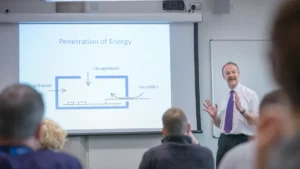
The Art of Cultivating Wisdom: Unveiling the Power of Expert Advisor Networks
July 15, 2023
No Comments
