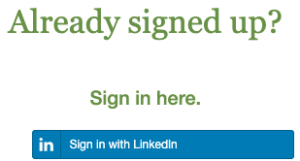Import Your LinkedIn Profile to Maven
Download a copy of your full LinkedIn profile so you can quickly build your Maven profile.
- Login to LinkedIn.
- Click the Me icon at the top of your LinkedIn homepage.
- Click View profile.
- Click the More button in the introduction section.
- Select Save to PDF from the dropdown.
A .pdf of your LinkedIn profile will download to your computer. You can upload this file to Maven during registration or on the Edit Profile page.
Invite Your LinkedIn Contacts to Join Maven
This will download your LinkedIn contacts list so you can invite them to join Maven.
- Login to LinkedIn.
- Click the Me icon at the top of your LinkedIn homepage.
- Select Settings & Privacy from the dropdown.
- Click Data privacy on the left pane.
- Under the How LinkedIn uses your data section, click Get a copy of your data.
- Select Want something in particular? Select the data files you’re most interested in.
- Select Connections.
- Click Request archive.
- Enter your password and click Done.
- You’ll receive an email to your Primary Email address which will include a link where you can download your list of connections.
You can upload this file to Maven during registration, on the Upload contacts page.
Login with LinkedIn
This will connect your LinkedIn account to Maven, allowing you to quickly login to Maven without entering your username and password.
- Visit the Maven Login page.
- On the right side of the page, click the Sign In with LinkedIn button.
- A popup will appear. Enter your LinkedIn login credentials and click Allow Access.
- Our system will remember your LinkedIn credentials so you will not have to login again each time.